
|
| A very expensive art school supply requirement... |
What I will share with you today is an online resource that can help you choose colours that work well together if you're sometimes befuddled by the whole process.
As sewers, we're often required to coordinate one fabric with another (and perhaps even another and yet another) to make something. The whole job of selecting fabrics — which consist of colours and prints — that coordinate well with one another doesn't come easily for some people, me included. Others seem to have a knack for doing it.
I have a box of Color-Aid paper swatches (the price of which floored me at the time) from my art school days. It's meant to assist with the mixing and matching of colours and tints. But while I feel fairly confident about putting together monochromatic schemes — i.e., tone on tone things — I've never felt equally up to the task of mixing more than two colours.
When I first dabbled in fabric design five years ago, I picked random colours that I liked. Apart from competitions that stipulated the use of a specific colour palette, that was more or less how I continued to design until last year. For Spoonflower's July 2019 Color Block challenge, I fumbled around for a week using my own colour choices (along with tried and true rectangular shapes) before I turfed everything to the curb.
For my second attempt, I switched my shape of choice to triangles. Then I admitted defeat on the colour part and turned to the internet to get some help on choosing proven combinations. One particular page at visme.co stood out as an amazing (and visually captivating) resource.
The fifty combos they provide are more than enough to stir the creative juices for the rest of my designing life. I ultimately used a couple of the palettes for my Color Block design.

|
| My entry is the one on the left... |
When I decided to enter the August Climbing Vines wallpaper challenge, however, I forgot about this guide and reverted to my old "start with colours that I like" routine. I was this close to tossing out my original idea before the solution occurred to me. Leaving the whole process alone for a couple of days, I was determined to come back with renewed vigour courtesy of visme.
While I didn't toss my original concept, I did ditch several early attempts, so this is the oldest version that I have.

|
| Gray scale version of one of my earlier attempts... |
I'm showing it to you in gray scale so you can merely imagine the ridiculous "holly berry" version that I started out with, without me embarrassing myself. (Not that there's anything wrong with holly, but I didn't realize how my initial colour selections would wind up being so horribly Christmas-y.)
But the real problem was that the combination of red balls, green foliage, silver vertical bars and whatever coloured bricks just didn't mesh into a pleasing palette or design at that point.
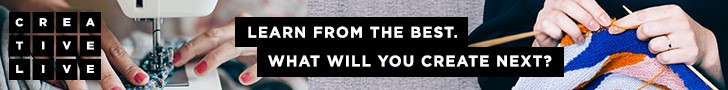
After reviewing the fifty variations on that visme page, I selected this palette to transform my sad sack creation: #23 — Earthy Greens.

|
| image courtesy of visme.co... |
It seemed a fitting choice for the theme of climbing vines. Here it is applied to my basic design.

|
| Finally, a palette that works... |
I stayed with this palette for several iterations of the design, eventually arriving at something that I started to like. (I named it Pearly Vines at this point.)

|
| mockup image courtesy of Spoonflower... |
Shortly afterwards, the file got super huge, Paint Shop Pro groaned under the weight, and I briefly thought I'd lost 75% of my work. When I discovered that I thankfully hadn't, I made a duplicate copy of the file and decided that it was a sign to explore another palette.

|
| image courtesy of visme.co... |
I went with #42 — Earthy and Natural. Some of the shades merge nicely with the ones from #23; for example, the "pearls" are unchanged.

|
| mockup image courtesy of Spoonflower... |
With the colour scheme finally figured out, all that remained was to work on the climbing vines part of the theme.
I added more of everything — pearls, leaves, bricks, vines — into the mix. Then I tidied up lines, resized things, shifted elements around, and added some shadows. The design itself is made up of original vector drawings (the vines and leaves) alongside standard shapes (the pearls, bars and bricks).

In surface design, sometimes it seems like you can keep tweaking forever; it's often hard to know when to stop. If you're lucky, the result tells you to stop. This was one of those times.

|
| mockup image courtesy of Spoonflower... |
When I got to "here", I knew I was done. The only issue I had was in deciding which shade of brick to go with: the gray (below) or the brown (above).

|
| mockup image courtesy of Spoonflower... |
Because you can only enter once in these design competitions, I'll never know if I made the "right" choice. I submitted the version that I figured was superior for a specific reason, even though I probably liked the other one better. I'll leave you to guess which one was which.
Quite happy that my original vision was able to realize its full potential despite iffy beginnings.
In the meantime, I hope I've steered you towards a helpful resource the next time you're stuck trying to come up with a pleasing palette for a project. (I actually saved it all to a Word file, because — as I always like to remind — things don't stay accessible forever.)




I appreciate your consistency of posting. I can always count on something from you to spark my weekend imagination. The designing process details you alluded to this week boggle my mind. I imagine a fairly complex computer program for drawing and then selecting and changing colors. Glad you enjoy it. The color pallet resource is unique. Thanks
ReplyDelete