 |
| B&W Challenge Design #1 (mockup courtesy of Spoonflower)... |
Their patterned selections almost exclusively feature LARGE prints. Considering that the brand is all about home furnishings and decor, that's not a surprise. Their fabric is usually turned into curtains and bedspreads and pillow shams, and to make an impact in those sorts of applications, the prints need to be big and bold.
When I first started creating my own fabric designs, I discovered that most of my prints came out a bit bigger than I intended. It's easy enough to resize patterns via Spoonflower's user interface, but for me, it's always been difficult to translate the given measurements into reality. (I guess that's another good reason to order a swatch first.)
Today's post is about a limited palette — black and white in this case — large scale wallpaper design competition at Spoonflower, starting next week. Big and bold is the aim! I haven't taken part in one of these in a long time, not since the creation of my Sewing Machine Zen fabric. But as soon as this one was announced, I knew it was up my alley.
A lot of my designs start out with a black and white version.
(By the way, if you're interested in participating, submissions close on November 27 and voting begins on November 29; results will be announced December 6.)

I began with a simple set of black interlocking chevrons on a white background and let PSP do its magic. Here is my base print.
 |
| Interlocking Chevrons design... |
After rotating this design ninety degrees, PSP transformed it into the pattern that you see at the top of this post. (That was originally going to be my entry into the competition.)
Among other transformations that were very quickly executed...
 |
| B&W Challenge Design #2 (mockup courtesy of Spoonflower)... |
And when I say quickly, I mean quickly. It takes just seconds for these to generate. (For those who are curious as to the actual command functions used, they are Effects | Reflection Effects | Kaleidoscope.... I then "toss the dice" to let it randomize the parameters.)
 |
| B&W Challenge Design #3 (artwork courtesy of Spoonflower)... |
It actually takes more time to upload the files to Spoonflower than to whip up the designs in the first place.
 |
| B&W Challenge Design #4 (mockup courtesy of Spoonflower)... |
I went through a lot more, but these are my favourites.
 |
| B&W Challenge Design #5 (mockup courtesy of Spoonflower)... |
Remember, all of these prints came out of the interlocking chevrons design.
 |
| B&W Challenge Design #6 (mockup courtesy of Spoonflower)... |
For as much as I thought I had a worthy entry, it also felt like it was missing something free-form and organic.
So I slept on it.
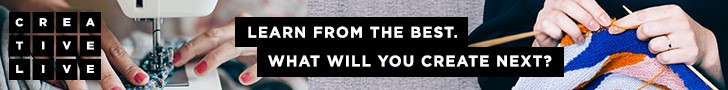
During a waking moment in the middle of the night, an idea came to me to go back to some of my zen-t doodles and look there for inspiration.
This one seemed liked the perfect choice.
 |
| Zen jungle doodle... |
A half hour of clean-up work in PSP and a seamless tiling transformation later, here is my entry into the competition.
 |
| Zen Jungle Doodle Version A (mockup courtesy of Spoonflower)... |
The clean-up work consisted mainly of filling in holes where the black or white was missing. I didn't try to make it perfect in any other way because I wanted to retain the obviously hand-drawn look.
Also, since no other shades (i.e., gray) are allowed, I reduced the colour depth for the entire image to two. The seamless tiling effect was accomplished via the Effects | Image Effects | Seamless Tiling... command. Afterwards — since that command generates overlapping elements with various levels of transparency — I repeated the colour depth reduction to go back to just black and white.
For a wallpaper, I think the larger size has more balance to it. This smaller one here seems a bit "busy". Of course, any of these designs can also be used for fabric or wrapping paper. (Did you know Spoonflower also offers a wrapping paper option?)
 |
| Zen Jungle Doodle Version B (mockup courtesy of Spoonflower)... |
And in case you're thinking that you have no desire to paper your walls, crafters have used this material for much more than wall decor. They've lined the backs of shelves, drawer fronts, head boards and table tops to give new life to old furniture, applied custom "skins" to laptop covers... I've even seen a lamp shade!
Turning Spoonflower wallpaper into inexpensive custom stickers is a common crafting use. I once purchased a (2' x 1') swatch of the peel and stick variety for $7.50 that was turned into decals for my hubby and his buddies. (Along those same lines, I've long thought about designing spice bottle labels for myself.)
Thoughts and ideas?

No comments:
Post a Comment
You have the power to brighten my day. Leave me a comment; I'd love to hear your thoughts... you can even remain ANONYMOUS! And rest assured that I acknowledge all comments, either here or via email. (That is, if you don't see a response from me here, I would have responded privately to the person.) Spam or generic comments with unrelated links, however, are promptly removed... and I may take appropriate action or report you to Google. Thanks for reading! (✿◠‿◠)