 |
| My "Winter Webs" fabric (image courtesy Spoonflower)... |
That was over four years ago. And while I'm positive that no one has been anxiously waiting to find out — because posts about fabric design are among the least popular on this blog — today you can see the photo that was the source of my Winter Webs fabric design.
This was taken Christmas Day, 2009. It was one of those magnificently sunny winter days that makes it easier to live north of the 53rd parallel. In noticing that the last surviving threads of a spider web were crystalized with frost, I decided to snap a picture.
 |
| Looking out into our back yard on Christmas Day, 2009... |
At some later date while looking for fabric inspiration, it was the shadows cast by the balusters on the snow that ended up intriguing me. I cut out a section of the photo, mirrored it a couple of times, turned it on its side, and it became the pattern that's repeated in the fabric.
So, getting back to my words from four years ago, you never would have guessed, would you??

Oddly enough, I have not used photos as a basis for any of my fabric designs since then.
Until a couple of months ago, that is.
Spoonflower announced a "retro postcards" themed design competition, prompting me to dive into my folder of over 1,800 photos taken during a cruise through the Mediterranean several years ago. It didn't actually take long for me to decide what photo was going to be the basis for my project.
We stayed in Rome for a couple of days before the cruise. The very first morning, we were off to St. Peter's Basilica and the Vatican Museums. It was an extraordinary experience, brimming with historical significance, but — holy hoards of people, Batman! — that whole trip was a trying time for someone who largely avoids crowds.
 |
| Not many people, but certainly not empty... |
So it was an unbelievable stroke of luck, while leaving via the famous spiral staircase, that I peeked over the edge and noticed that not a soul was in sight... except my hubby, who was just inside my range of view on the right.
I quickly snapped a photo and it became the basis for this fabric design, which was my entry into the competition.
 |
| Vatican Spiral Stairs (Textured, Postmarked Vertical)... |
It's been texturized and colourized via Paint Shop Pro. The "true to life" version looks like this.
 |
| Vatican Spiral Stairs (Postmarked)... |
With the theme being postcards, I created a Vatican City postmark cancellation stamp and placed it on top of the design.
The text, if you can't see it clearly, is "Benvenuti ai Musei Vaticani". I must admit that my first thought was to add text in English, but — thankfully — my full creativity kicked in and instructed me to use Italian instead.
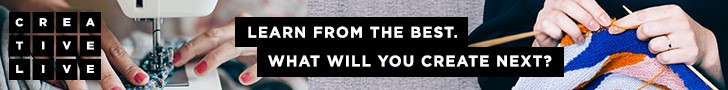
I've previously posted about how to use PSP to create a seamless repeating pattern. (One that mimics the manual way of doing it; i.e., effectively cutting something in half horizontally and vertically and then pasting together the opposing sides.)
 |
| Here is how a simple photo (top left) is turned into a seamless repeating pattern... |
There is an even easier way to create a seamless repeat in Paint Shop Pro, especially if you just want to focus on a single object. (I described the method in this previous post about creating large scale prints.) All you have to do is select Effects, Image Effects, and Seamless Tiling... and then select your parameters. Or do as I usually do and just "toss the dice" (literally, although the icon is just a single "die") and let the program randomize an effect for you.
Easy, peasy as the saying goes, and it takes just seconds.
 |
| Vatican Spiral Stairs (Contoured, Postmarked)... |
Once you have a seamless tile pattern that you like (this one was the tenth iteration for me), you can save it and then use that image as the starting point for other effects like the ones you see here. (Select the Effects menu and try out the different options.)
I had a hard time settling on one design. I like each of the variations shown here for different reasons.
 |
| Vatican Spiral Stairs (Aged, Postmarked)... |
The aged version (immediately above) is noteworthy for being essentially black and white except for the bottom three risers. In the ornate, gold toned one, I like how it radiates richness. And the "real life" version just reminds me of being there.
In the end, I selected the first one because the deep browns and the textured effect make it look older and rougher than the actual structure. (This staircase is fairly modern, having been built in 1932.)
Once I decided that, I up-sized the cancellation stamp and made it easier to see by situating it vertically.
Want a couple more examples?
Last week, we were out at our little home away from home and I noticed a fern sprouting up in the rocks along the side of the driveway (along with other weeds, of course). I took a photo (below left) and let PSP do its magic (below right):
 |
| Simple transformation from photo to fabric print... |
The entire process took less than a minute. I can imagine this fabric being used for cushion covers.
What do you think of this one?
 |
| A "whopper" of a fabric design?? |
It's a section of a bun from a Burger King Whopper. It's more or less recognizable as is, but after some colorization and taking a negative image of it, it becomes this.
 |
| Not so "whopper" like any more, huh? |
It's now a bonafide fabric design. (Don't ask why I have a picture of a Whopper... just showing you that possibilities are everywhere.) Does this give you the idea to take a photo of cork or leather and turn it into fabric?
Getting back to my winter webs, here's what I would do with it today:
 |
| 2019 version of "winter webs"... |
If you've never thought that you had any artistic talent to create/draw fabric designs, maybe take a look through your photos. Not just recent ones on your phone or digital camera, but long forgotten snaps from old photo albums. Memories in vintage black and white — or even in colour that has faded — might just be waiting to be given new life as fabric.
Who knows what you might uncover?

Very, very creative, Rochelle. I know I've said it before... but, one day I'll attempt this.
ReplyDelete