 |
| Essential email tips... |
Select services were allowed to open up in the city this past Thursday, just in time for our first long weekend of the summer. Yesterday, I made my first trip to the mall in six weeks. It felt good to see shops open with customers inside. (I was there with a specific shopping goal in mind; malls are not likely to be inundated by casual browsers for a while yet.)
Then in the afternoon, the Snowbirds — Canada's armed forces air squadron, not the wimpy neighbours who spend their winters in the US — flew over the city in a salute to our front line workers as part of their Canada-wide tour. Just small things to keep us believing that we're on the right track and that a brighter tomorrow is coming.
Meanwhile, however, the war is not over and we all still have extra time on our hands. With that in mind, I thought I'd throw out one of my "techspertise" posts. This one is about email, which we all still have and use, despite the trend towards instant messaging and texting.
Last year, I received an email that was essentially addressed to someone's entire contact list. The sender wasn't being purposely malicious, but despite the circumstances — the owner of the account had passed away and the family was using it to convey the news to everyone — I was a teeny bit miffed at having my email address exposed to a bunch of people that I didn't know.
Learn to Use BCC
Are you familiar with BCC (blind carbon copy) and do you know when to use it?
Here's the rule: a blind carbon copy should always be used for a mass email to unrelated people. In a business setting, if you're emailing a project team, department, or working group, it's fine that you just use the CC (carbon copy) feature because everyone knows who's on the team and likely needs to know which individuals are being apprised.
In any other setting, however, a BCC is the appropriate way of communicating a broadcast message. The feature hides the email addresses of the recipients from one another. (By the way, you might be wondering, who do I actually send the email to then? A common solution is to send it to yourself.)
 |
| BCC feature in Gmail... |
Whether something as seemingly benign as a Christmas letter to your friends and family (although my personal advice is that you don't send those to anyone) or the more urgent example that I stated above, if the recipients do not already know those email addresses, do not reveal them to the entire group.
Why is this important?
Having more people know your email address can lead to — on the low end of the worst case scenario — more spam or — at the upper end of the worst case scenario — increased exposure to scams in which you may be a victim or even inadvertently play the role of the scammer.
Without going into the "how to" of it, a spammer can easily use your email address as the supposed sender of their junk messages. Worst case scenario out of that situation? Your email address is flagged and blacklisted as a deliverer of spam and your friends may not receive your actual messages.
If that were to happen to you, would you have an alternate email address ready to go? No? You should.
Why You Should Have a Backup Email Address (or Two)
At a minimum, you should have two email addresses. I actually have several; the oldest one is attached to a domain owned by my internet provider. No one knows what it is, as I've always had my other various email addresses forwarded to it.
 |
| Keep more than one email address... |
Apart from that, here are two other "real world" examples of why you should have a second email address.
Why Am I Not Receiving Emails?
 |
| Problems receiving? |
A few days later, however, I received an email from the purchaser asking if I had received her initial payment. Obviously, she had not received the PDF. I responded to the email (right away again) thusly:
An almost immediate response was sent out to you that day, as well you should have received a confirmation of the transaction from PayPal.As a secondary measure — just in case my email address was misbehaving — I sent out a similar message to her through my gmail account. Since I did not receive any immediate message back, I assumed everything was okay.
Please check your SPAM folder for the PDF. If you do not find it, let me know and I will send again. But usually, it's a SPAM problem.
The next day, it became apparent when another message arrived from this purchaser that she was simply not getting any of my messages. I sent another response indicating that something might be wrong with her email and attached the PDF again. Luckily, for some reason, this message made it through and in her reply, she reported that she had been having issues on her end.
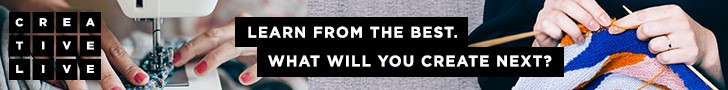
If this person had had an alternate email address, it may have occurred to her to use it to reach out to me and verify whether I was being a scammer or whether her original email was having problems receiving. (Don't get me wrong, as it was, she was probably more polite than I would have been under the circumstances... plus she might be reading this now, so I'm not going to diss her!)
Why Can't I Get/Post Comments or Send Email?
Many times it's just Blogger (or whatever other platform may be involved) being unpredictable, but you've probably experienced this yourself over the past several years. What has worked before on a blog suddenly doesn't. Or you send an email to someone and she's not getting it. (See first example.)
 |
| Problems sending? |
Blogger has acted up at least a couple of times over the past three years and for a long while, wasn't sending me blog posts/comments. I changed the receiving address and still wasn't getting them.
At least then, I knew with some certainty that the problem wasn't on my side.
Earlier this year, I sent my hubby an email and waited and waited and waited for him to receive. Tried a few times and it never did arrive. Ultimately, I decided that it was a problem with the email processor our domain uses. Not much I could do since it's a free service and I have no real control over it, but I sent in a trouble ticket — using a backup email address — and several hours later, we were back to normal.
So... have I convinced you? Did you learn something new?
'Til next...



I have several email addresses. I use 2 most of the time, but the others are just there in case or when I don't want to give my regular email out for various reasons. But the thing is a lot of people must give out what they think is a phony email to others and I end up getting all kinds of junk in my other email whenever i check. Stuff like info about their children's school (now why wouldn't they want to know about that?), banks and other institutions thanking me for signing up or purchasing something from them, and so on. Good thing I don't check those email often or all that junk would drive me crazy. I even have an email with my maiden name that clearly other family members of some man with the same name would email writing about their family and personal stuff. Geesh, did this guy not know his own email to give out or not want his family to write to him? Didn't they wonder when they got zero response? I finally responded to them after several emails and said they apparently do not have the correct email as I am receiving their email.I did stop receiving any email from them and I wonder if they make sure they get a response now before revealing anything too personal in an email.
ReplyDeleteI am reading this expert tech advice and thanks for not dissing me. I will use my email accounts differently from now on....thanks
ReplyDelete