
|
|
My new graphics tablet... |
Back in July, I purchased a graphics tablet to assist with my fabric
design efforts.
After spending hours and hours digitizing my
sheep drawings
using a mouse, I finally decided that there was a better way to go.
A week of looking at various options and reading reviews convinced me to
forego the name brand in this space in exchange for a bigger working
surface. Thus it was that I ended up selecting an
XP-PEN Star G960S Plus instead of a starter Wacom model.
The working area of my tablet is 9" by 6". Contrast that with the 6" x 3.7"
working area of a Wacom One. Ratings on Amazon are quite close
(4.6 vs. 4.3 with advantage to the Wacom), but my decision to buy was
prompted by finding a $30 coupon on the XP-PEN unit. It brought my price down
to $76.99 CDN before taxes. (The Wacom was around $92 last I looked.)

As I said above, the point of purchasing the tablet was to ease my fabric design processes. But when I finally started to practice my free motion quilting in the middle of the summer, it came in unexpectedly handy for that too!

|
| Learning two things at once is too cool! |
Fellow blogger Daryl at Patchouli Moon Studio commented
that it would help the FMQ process by practicing drawing the designs on
paper. Well, as much as I tend to caution people against the "kill two birds
with one stone" philosophy, this ended up being an excellent way to do just
that.

|
| Free motion doodling... |
I could familiarize myself with how to use the tablet and learn some FMQ
"movements" at the same time.
As much as this activity reminded me of the "zen doodling" that I did several years ago (which I have mostly stopped due to
experiencing a retinal migraine one time while doing it), the part
about keeping the pen down is different and takes discipline to maintain.
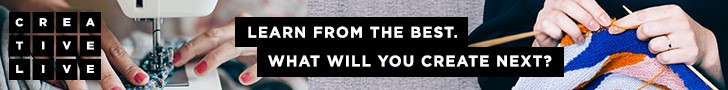
In terms of actual FMQ, I have read that stippling is difficult to master. It certainly seems stressful in having to have an idea of where to move so that the entire surface gets covered.

|
| It's hard to stipple even when just doodling... |
Someday I hope to be able to cover a quilting project with FM stipples. In the
meantime, I may just stick with loops and curves.

|
| Doodling loops... |
Of course, being me, I couldn't stay too long away from practicing on the
actual sewing machine.
Check out crafty classes at Creativebug!

[affiliate link]
Here is some loopy FMQ. (Tackling relatively small areas is helpful when it comes to practicing on an actual project.)

Here is some loopy FMQ. (Tackling relatively small areas is helpful when it comes to practicing on an actual project.)

|
| Practicing on a real project... |
This circle measured about 3.5". Other parts of this project involved small
vertical panels, which I did with alternating loops and tight waves.

|
| Alternating loops and waves... |
I decided to do this particular project for its small quilting opportunities;
you'll be able to see what it actually is next week.


No comments:
Post a Comment
You have the power to brighten my day. Leave me a comment; I'd love to hear your thoughts... you can even remain ANONYMOUS! And rest assured that I acknowledge all comments, either here or via email. (That is, if you don't see a response from me here, I would have responded privately to the person.) Spam or generic comments with unrelated links, however, are promptly removed... and I may take appropriate action or report you to Google. Thanks for reading! (✿◠‿◠)